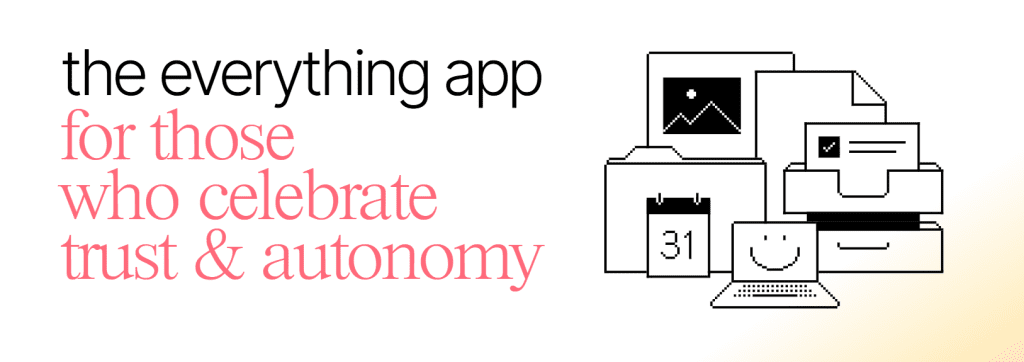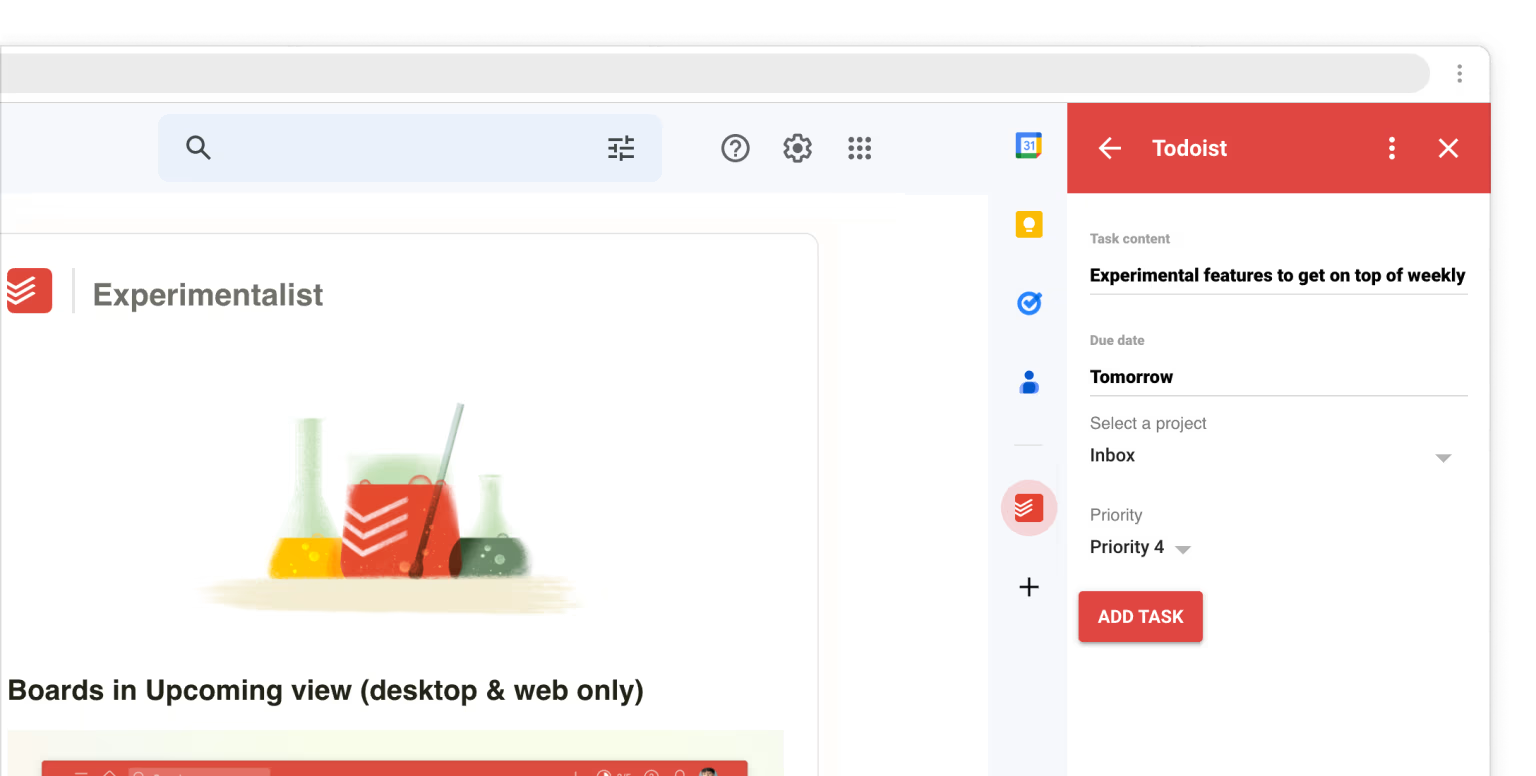Todoist vs ClickUp: Productivity Insider Showdown – Part 1

Table of Contents
Are you drowning in to-dos? Discover throughout this Todoist vs ClickUp comparison 3-post series which powerhouse productivity tool deserves your attention in 2025. This in-depth comparison reveals exactly how Todoist and ClickUp stack up for different workflows, team sizes, and budgets.
Todoist vs ClickUp – Introduction
The digital productivity landscape has never been more competitive than in 2025. At the forefront of this battle for your task management loyalty stand two titans: Todoist and ClickUp.
As someone who’s spent countless hours testing every productivity app under the sun, I can tell you that choosing between these two powerhouses isn’t straightforward. Todoist has built its reputation on elegant simplicity and reliability since 2007, while ClickUp burst onto the scene in 2017 with a feature-rich platform that aims to replace multiple workplace apps.
Why does this comparison matter? Whether you’re a solo entrepreneur juggling multiple projects, a student balancing coursework deadlines, or a team manager coordinating complex workflows, your choice of task management tools directly impacts your efficiency. If you’re struggling to decide which productivity tool best fits your needs beyond just these two options, our ultimate guide to productivity apps provides a comprehensive overview of all the top contenders in 2025.
Today, we’re putting these best productivity apps head-to-head in categories that matter most to real-world users. Let’s dive in.
Todoist & ClickUp – Feature Comparison
Both platforms excel at task management but take distinctly different approaches to how you organize your work life.
Task Creation & Organization
Todoist shines with its natural language input – type “Submit report every Friday at 3pm” and it automatically schedules recurring tasks with the right parameters. Its project hierarchy is straightforward: Projects > Sections > Tasks > Subtasks. Color-coding, priority flags (P1-P4), and labels provide flexible organization without overwhelming complexity. If you’re wondering whether the free version has enough features or if you should upgrade, our detailed Todoist Pro vs Free comparison breaks down exactly what you get with each tier in 2025.
ClickUp takes organization to another level with what they call “ClickApps” – modular features you can enable or disable per workspace. Beyond basic task creation, ClickUp offers custom fields, multiple assignees, task dependencies, and over 15 different ways to view your tasks (including the mind map view, which offers excellent visual organization of complex projects).
Todoist’s strength is its focused approach to task management, while ClickUp aims to be your all-in-one productivity headquarters.
Integration Capabilities
Both tools integrate well with essential services, but there are meaningful differences:
Todoist offers 70+ integrations including Google Calendar, Slack, Gmail, and Outlook. Its API is developer-friendly, and the platform works seamlessly with automation tools like Zapier and IFTTT.
ClickUp boasts 1000+ integrations, with native two-way sync for Google Calendar, Microsoft Teams, and Slack. Its native automations are particularly impressive, allowing you to create custom workflows without third-party tools. For those looking to further enhance their productivity, combining these tools with AI writing assistants can dramatically reduce the time spent on content creation and communication tasks within your projects.
Collaboration Features
When deciding which is better for project management: Todoist or ClickUp, team collaboration is a crucial factor. Both tools offer commenting, file attachments, and shared projects, but ClickUp provides more robust team-focused features:
- Todoist offers basic collaboration with shared projects, comments, and notifications
- ClickUp elevates teamwork with chat view, assigned comments, multiple assignees, and team workload management
Mobile Experience
Both apps provide excellent mobile experiences, but with different strengths:
Todoist’s mobile app is lightning-fast, minimalist, and focuses on quick task entry and management – perfect for on-the-go significant savings for teams using many separate productivity applications.
Todoist vs ClickUp – User Experience & Learning Curve
Todoist prioritizes simplicity – most users can master the basics within minutes. Its clean interface and intuitive design make it accessible even to technology novices. Power users might reach the limits of its capabilities, but rarely struggle with how to accomplish tasks within those boundaries.
ClickUp requires a more substantial investment in learning. Its vast feature set means new users often experience feature overwhelm. However, ClickUp’s onboarding process, extensive tutorial library, and customizable workspaces help mitigate this complexity. The platform rewards the learning investment with exceptional versatility.
Which Should You Choose?
Choose Todoist when:
- You prefer a focused tool that does one thing exceptionally well
- You’re working solo or with a small, tight-knit team
- You need a lightweight, reliable mobile experience
Choose ClickUp when:
- You want an all-in-one workspace beyond task management
- Your team juggles complex projects with many dependencies
- You need extensive customization for different workflows
- You’re looking to consolidate multiple productivity tools
- Detailed reporting and analytics are essential
The beauty of modern productivity tools is that there’s no permanent decision – both Todoist and ClickUp offer options to import data from other platforms, meaning you can switch with minimal friction if your needs evolve.
My personal take? If you’re feeling overwhelmed by task management and want something that just works, start with Todoist’s clean approach. If you’re looking to optimize complex workflows and consolidate tools, ClickUp’s comprehensive feature set will serve you better.
Moving Forward
Ready to transform your productivity? Both platforms offer generous free plans that let you experience their core functionality before upgrading.
For the smoothest Todoist experience with premium features unlocked from day one, sign up through this link and get started in minutes.
To explore ClickUp’s robust feature set with an extended trial period, click here to create your workspace and begin consolidating your productivity tools today.
Whichever you choose, remember that the most powerful productivity tool is the one you actually use consistently. Both platforms offer excellent mobile apps, browser extensions, and desktop applications to keep your tasks synchronized across all your devices.
Still can’t decide which productivity approach is right for your specific situation? Our comprehensive guide to productivity apps in 2025 can help you evaluate all your options based on your unique workflow needs.
Have questions about implementing either tool for your specific workflow? Drop them in the comments below, and I’ll provide personalized recommendations based on your unique situation.