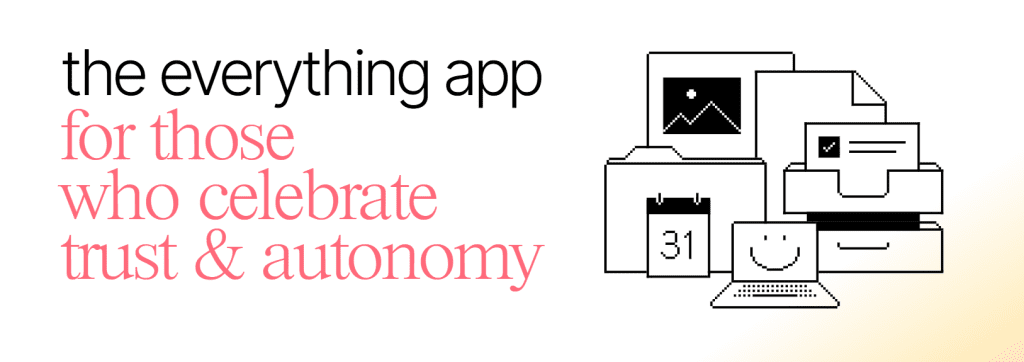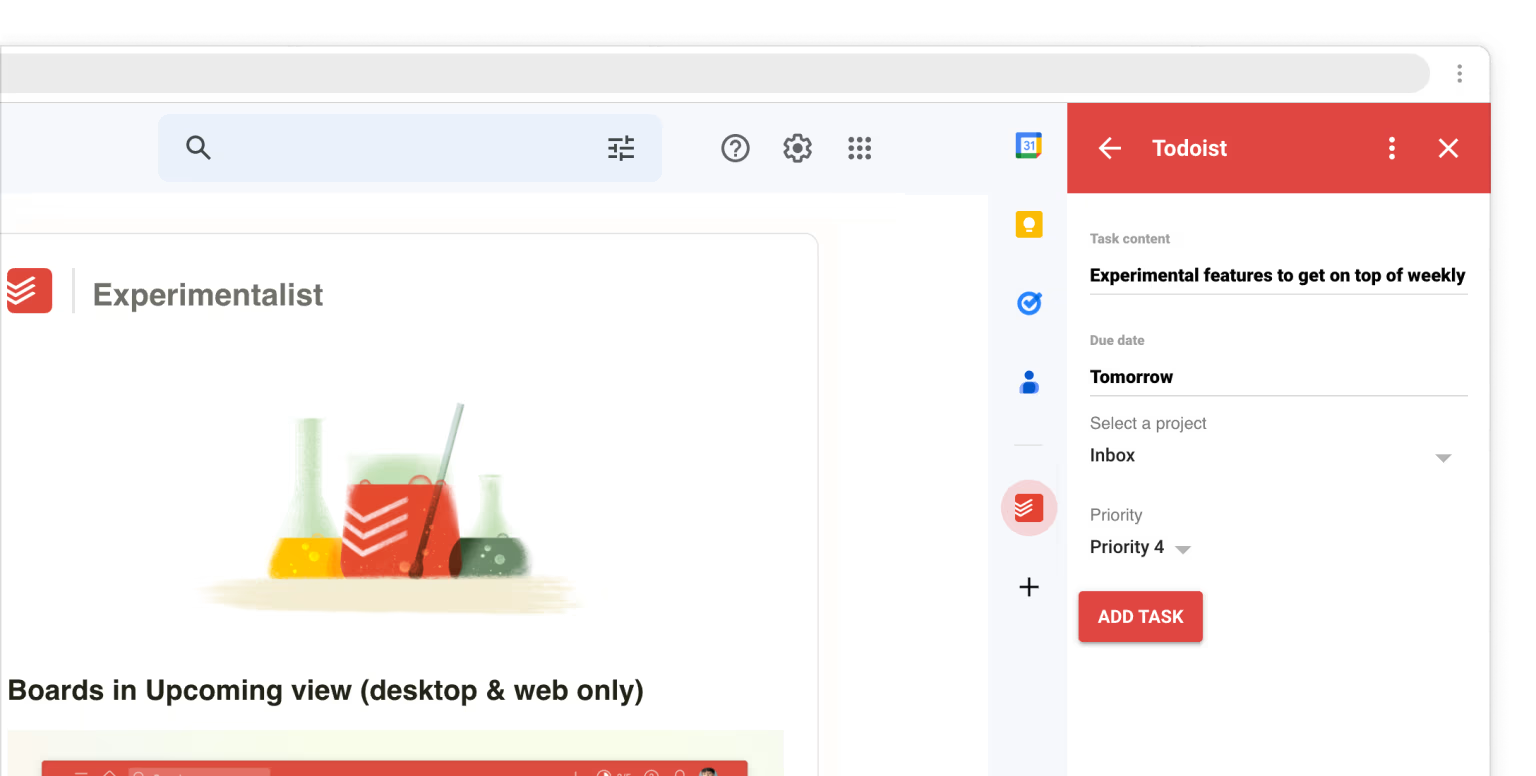Todoist vs ClickUp Pricing Value Showdown

Table of Contents – Todoist vs ClickUp Pricing Value Showdown
Welcome to the grand finale of our three-part mini-series comparing Todoist and ClickUp, two of today’s most widely recognized premium productivity apps. If this is your first stop, be sure to explore:
- Part 1: Functions & Features – We dove into fundamental capabilities, daily usage scenarios, and how their feature sets differ.
- Part 2: Team Collaboration & Workflow – A closer look at how both platforms handle team-based projects, cross-department collaboration, and real-world examples of co-working success.
Now, here in Part 3, we’re turning our attention to Todoist vs ClickUp pricing. This means breaking down each platform’s costs, exploring their free and paid options, and helping you discover which one is the most budget friendly project tool for your personal or business needs. Our goal is to combine thorough cost comparisons with honest insights and real-world examples, so you can decide which route aligns better with your goals, workload, and especially your wallet.
1. Why Pricing Matters When Choosing a Productivity Tool
When it comes to picking software for cost-effective task management, the most advanced features in the world won’t help if they break your budget. Whether you’re an individual creator organizing deadlines or part of a multi-person department juggling complex projects, cost is an undeniably crucial piece of the puzzle. Understanding how each platform structures its free and paid tiers can save you from unexpected roadblocks—like running out of allowed collaborators or hitting a storage limit just as an important project ramps up.
Questions to Consider when comparing Todoist vs ClickUp pricing?
- How many users or team members do you have? The more people on your platform, the higher your monthly costs might be, depending on the plan.
- Do you need advanced features or simple everyday task management? If all you want is a basic task list with reminders, maybe you don’t need the top-tier membership.
- How much storage do you require? You might want to share files, store project assets, or attach large documents, depending on your field.
- Is automation integral to your workflow? Automated workflows and integrations are often found in premium or business-level tiers.
Keeping these questions in mind helps you evaluate whether you truly need the pricier plan or if a less costly approach can still get the job done.
2. Revisiting the Free Plans
Before we get into the actual cost structure, it’s worth mentioning that both Todoist and ClickUp have free versions. Although free plans can certainly be helpful, they come with their own boundaries and constraints.
Todoist Free
- Key Limitations:
- Limited active projects (usually around five).
- Restricted collaboration functionality, which might be sufficient if you’re a solo user.
- No advanced features like reminders or custom filters.
- Who Benefits the Most?
- Solo freelancers who just need a few lists.
- Individuals testing out the interface and wanting to see if Todoist’s system “clicks” for them.
ClickUp Free Forever
- Key Limitations:
- While quite generous, certain advanced features (Goals, Portfolios, more complex automations) are locked behind a paid plan.
- Might be enough for personal tasks or extremely simple team setups, but scaling up can lead to constraints (like limited dashboards or view types).
- Who Benefits the Most?
- People who want robust functionality—like mind maps or time tracking—without large monthly costs at the start.
- Small, newly formed teams that need a place to brainstorm but aren’t sure they require advanced administration controls yet.
Using these free plans can be a good cost-effective gateway to understanding each platform’s philosophy. It also gives you real experience before spending a dime.
3. Todoist’s Paid Tiers: Pro & Teams
Todoist Pro
- What It Offers:
- Reminders (a big plus if you don’t want to miss deadlines).
- More active projects, more collaborators, and robust activity logs.
- Handy features like custom labels, filters, and templates for repeatable tasks.
- Standard Cost:
- Often around US$4 per month or US$36/year if you commit annually (subject to regional changes).
- Annual billing effectively gives you 12 months for the price of 9, making it a strong bargain for consistent usage.
- 2 Months Free Offer Link: Todoist Pro
- This link grants two free months, which is excellent for exploring advanced features—especially if you have big projects looming on the horizon.
Todoist Teams
- What It Offers:
- Collaboration hubs for entire departments, bigger storage allowances, and group management tools.
- Team-based billing, which can simplify expense tracking under one consolidated plan.
- Ideal Use Case:
- Genuinely helpful if your group is beyond the handful-of-users stage and wants to standardize on a single platform.
- Trial Link: Todoist Teams
If you’re a small business wanting to keep your overhead low, Todoist’s Pro and Teams levels can be a wise “stepping stone.” You can start with Pro personally and upgrade to Teams when your user count increases. This approach keeps your monthly budget in check while scaling only when needed.
4. ClickUp’s Paid Plans: Unlimited, Business & Beyond
ClickUp Unlimited
- Monthly Pricing:
- Often hovers around US$9/month per user if billed monthly, or about US$5–7 if billed annually.
- In exchange, you unlock advanced features like unlimited dashboards, advanced reporting, and integrations galore.
- Benefits
- Fantastic for smaller teams that need more than the free version but aren’t large enough for enterprise.
- Time tracking, Gantt charts, and custom fields for tasks become available, so you can transform your entire workflow seamlessly.
ClickUp Business & Higher Tiers
- Monthly Pricing:
- Typically around US$12–19/month per user, depending on whether you go monthly or annual.
- Offers advanced security, deeper analytics, and designated support for scaling operations.
- Who Needs It?
- Teams that handle cross-department projects with multiple stakeholders.
- Anyone needing end-to-end workflow automation in a single platform—merging tasks, docs, calendars, and more.
- Free Trial or Paid Link: ClickUp subscription
If you’re asking, “is ClickUp cheaper than Todoist?” the honest answer is, it depends on your user count. For an individual, it might be simpler to go with Todoist Pro if you don’t need all the advanced functionality ClickUp delivers. But for medium or large teams that want everything under one roof—dashboards, time tracking, OKR management—ClickUp’s business-level capabilities might offset the extra cost.
5. A Deeper Look at Monthly vs. Annual Billing
When you compare subscription costs, you’ll quickly notice an important dynamic: monthly vs. annual. If you pay on a monthly basis, it allows for flexibility. Still, it tends to be pricier year over year. Annual billing means you’re committing for a longer stretch of time, but you typically get a discount of around 20–30%. Over 12 months, that discount can be substantial if you’re committed to using the software long-term.
Is Annual Billing Worth It?
If you’re self-employed, you might prefer monthly if you’re unsure how quickly your workload will grow. However, if you’re a stable organization or you’re dedicated to using one platform for a full year, you can often save enough to reinvest somewhere else in your business. Plus, many teams find it easier for accounting and budget forecasts: one annual payment instead of 12 smaller ones.
6. Real-Life Scenario #1: Solo Entrpreneur
Let’s say you’re a solo entrepreneur managing client projects, content creation, and your personal to-do list. Todoist Pro is usually enough to accommodate every angle of your day. You could start for free, upgrade to Todoist Pro, and snag the 2-month bonus to test out advanced features like reminders or custom labels.
Because you’re working alone, you might not benefit from unlimited dashboards or enterprise security. The monthly cost for Todoist Pro is on the lower end, so it remains a budget-friendly project tool that feels intuitive and keeps overhead minimal.
7. Real-Life Scenario #2: Small Marketing Agency
Alternatively, picture a small marketing agency with a growing client roster. You have four to six employees who need constant visibility into tasks, deliverables, and timelines. You’d prefer building advanced dashboards for each client so your team can see monthly content schedules, track performance, and measure campaign success. In that case, the business-level plan of ClickUp might be more sensible.
Yes, the price per user might come in higher if you tally it monthly, but the functionality you gain—like unlimited automations and multi-level reporting—often pays off over time. The advanced analytics can streamline your processes and reduce costs in other areas.
8. The Cost Breakdown of Premium Todoist vs Paid ClickUp
People often look for a simple “X is cheaper” or “Y is more expensive,” but the truth is that each plan is structured to target different users:
- Todoist leans more minimalist. If you’re primarily handling task lists, deadlines, and daily to-do items, you can effectively use Pro without feeling shortchanged.
- ClickUp is a more all-in-one platform. Those using it for complex projects or integrated workflows might find the expense justified by time saved and improved efficiency.
To truly gauge your value for money project software, list out must-have features and see which plan’s pricing lines up with them. In many cases, the right choice is about aligning features with your team’s priorities.
9. Transparency & Trust: Checking Official Pages
We urge everyone to confirm details on the official pricing pages or FAQs from each platform. Pricing can shift over time, and promotions come and go. This approach ensures you don’t rely on outdated or inaccurate info:
- Todoist Pricing: https://todoist.com/pricing
- ClickUp Pricing: https://clickup.com/pricing
You’ll also find extra details on plan capacity, advanced features, or discount opportunities that may not be fully covered in a condensed overview.
10. Final Recommendations and Why It’s Personal
Ultimately, there’s no single “right” answer to the question, “is ClickUp cheaper than Todoist?” At first glance, you might end up paying less with Todoist if it fits your simpler needs. Larger teams or more complex workflows can see a huge return on investment with ClickUp, which might outweigh the added expense. A crucial factor is identifying whether certain advanced features (e.g., agile boards, portfolio management, time-tracking integration) represent must-haves or nice-to-haves.
11. Test Them Out.
If you’re leaning toward Todoist, note that you can explore the upgraded versions for free:
For ClickUp, the free and paid tiers are well worth a look if you’re after an all-encompassing productivity system:
When you’re ready, consider your biggest pain points: do you need advanced automations, or do straightforward tasks and reminders suffice? Grab the free trials and see how each platform blends with your working style. Often, the best choice stands out once you actually experience it day to day.
12. Conclusion: The Key to “Cost-Effective Task Management”
Deciding which service provides more value for money is a balancing act between budget, features, team size, and personal preference. Always remember, cost alone shouldn’t dictate your entire decision—compare subscription costs but also factor in what each platform brings to your productivity or your business’s bottom line. If ClickUp’s robust feature set shortens your process by 2–3 hours weekly, that could be invaluable. If Todoist’s simplicity helps you stay laser-focused without extra widgets or analytics, that sense of calm might justify the membership fees.
Here’s hoping this final post in our Todoist vs ClickUp pricing series gave you clarity on cost breakdown of premium Todoist vs paid ClickUp and guided you toward the right solution. If you have more thoughts, questions, or want personal anecdotes from other readers, drop a note below. We’d love to hear about your experiences and whether these two powerhouse platforms live up to expectations in your workplace or personal organization routine.
Thanks for following along! We hope this helps you make an informed decision and inspires you to streamline how you plan, track, and accomplish your tasks—without draining your wallet.