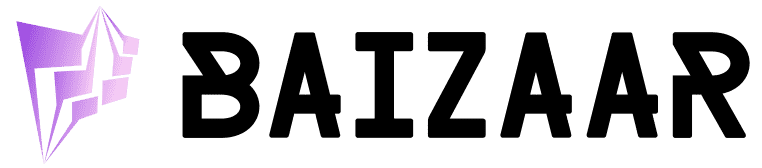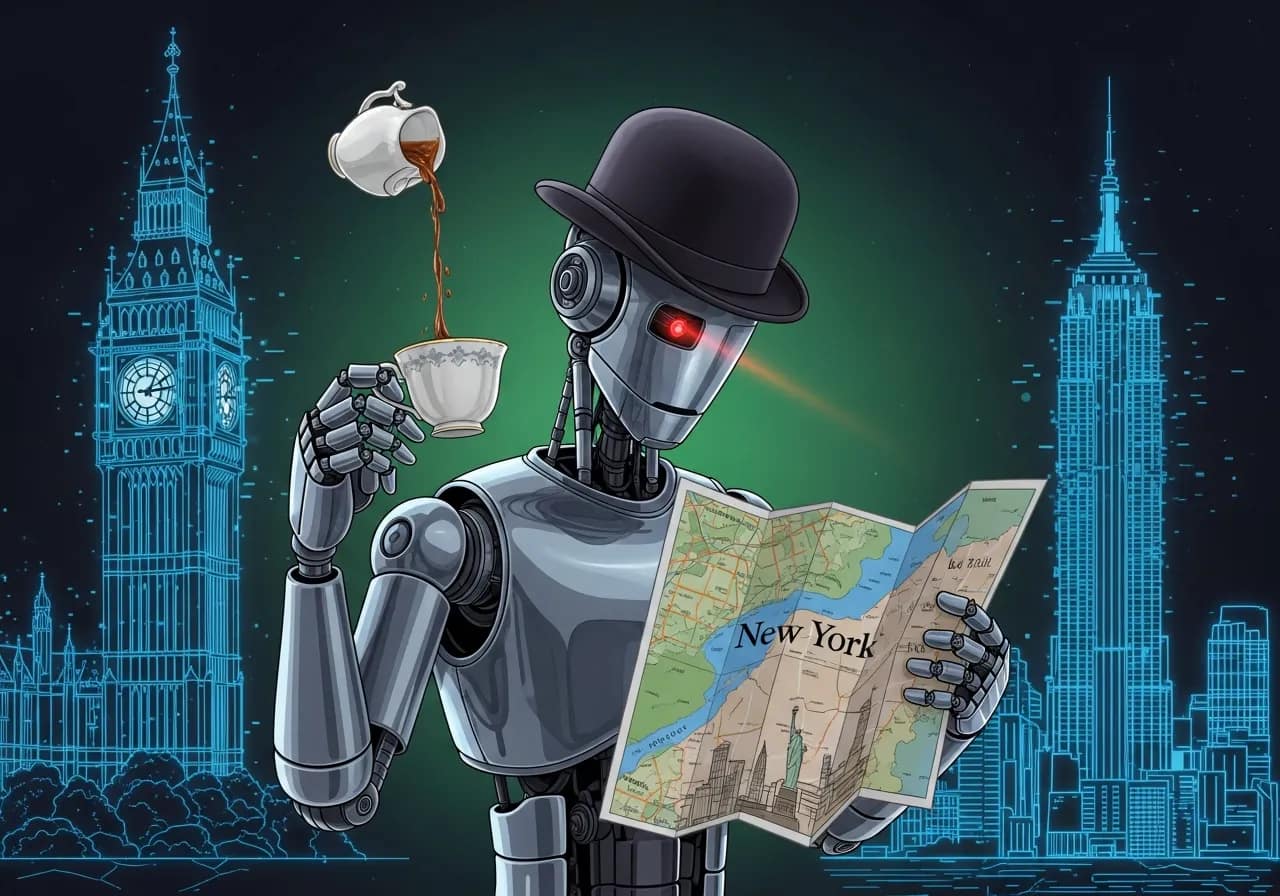Time Management at Work in 2025: The Practical Todoist Playbook to Reclaim Your Day
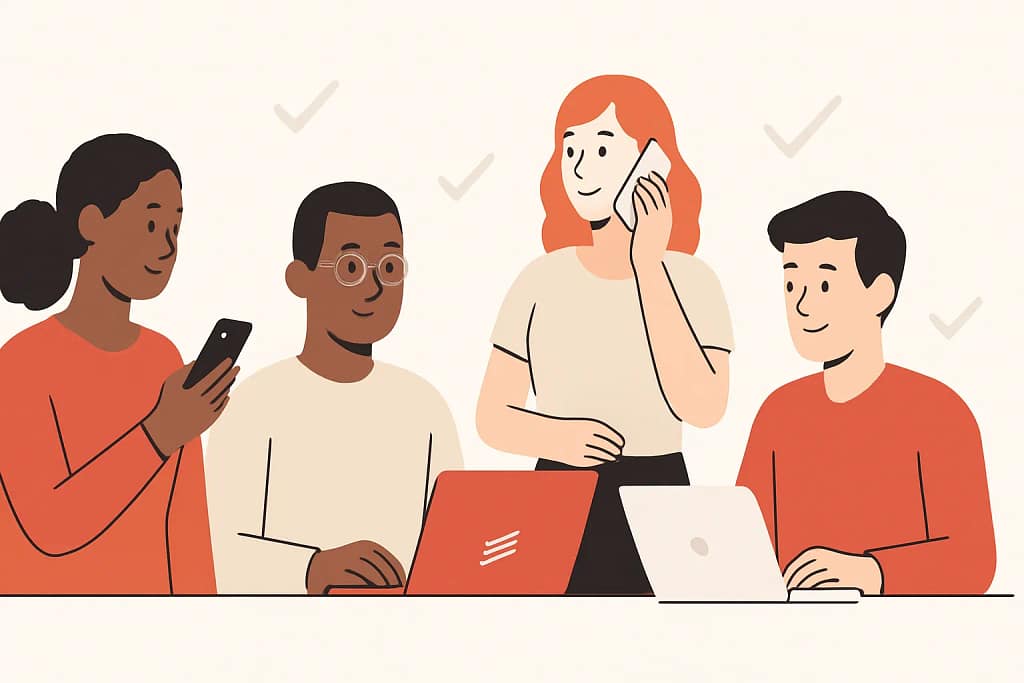
“Time is a non-renewable resource; treat your schedule like a royal corgi—small, precious, and never to be kicked.”
Ready to reclaim your hours? Grab two months of Todoist Pro—gratis.
Despite standing desks, Pomodoro timers, and enough productivity podcasts to sink HMS Overwhelm, many of us still watch the workday vanish into notifications, meetings, and “quick question” pings. The average desk job has morphed into a digital circus, with your attention playing unwilling ringmaster. That’s precisely why a calm, repeatable system outperforms raw effort. This playbook shows you how to build that system—simply, steadily, and with the right tools.
We’ll use Todoist as the backbone because it’s flexible, available everywhere, and plays nicely with your other apps. Expect practical workflows, light-touch automation, and a few well-placed nudges to help you reclaim your time. If you want a running start with premium features while you implement this, don’t miss this reader perk: 2 months of Todoist Pro free.
For deeper dives and comparisons, our Todoist hub collects guides, tips, and plan breakdowns in one place: baizaar.tools/home/todolist.
Table of Contents
Capture once, capture everywhere
Your brain is a think-tank, not a filing cabinet. Offload everything—big, small, and gloriously mundane—into one trusted place. In Todoist, that means capturing into the Inbox (or a dedicated “Quick Capture” project) and processing later. The magic isn’t in being fancy; it’s in being consistent.
Practical capture tactics:
- Press
Q(web/desktop) to open Quick Add the instant an idea surfaces. - Turn emails into tasks using “Email tasks to this project” from the project menu; attachments and context come along for the ride.
- Connect Slack so important messages become tasks, not memory tests.
- Use mobile share sheets to send web pages, photos, or files straight into Todoist.
Helpful structure:
- Create a “Someday/Maybe” project for ideas that shouldn’t live rent-free in your daily view.
- Add minimal context on capture (labels like
@email,@15m,@low-energy) to make triage painless.
If you like the sound of reminders, advanced filters, and more generous project limits while you establish the habit, activate your perk: 2 months of Todoist Pro free.
Prioritise with purpose (Eisenhower, but simpler)
When everything feels urgent, nothing moves. A lightweight Eisenhower Matrix mapped to Todoist’s priority flags turns decision-making into a 10‑second breeze.
| Quadrant | Todoist Flag | Example Task |
|---|---|---|
| Urgent & Important | P1 (red) | “Submit Q3 budget by 3 pm” |
| Important, Not Urgent | P2 (orange) | “Draft strategy deck” |
| Urgent, Not Important | P3 (blue) | “Approve expense £12.42” |
| Neither urgent nor important | P4 (white) | “Watch 8-hour blockchain webinar” |
Tips that stick:
- Batch P3/P4 into a single admin block rather than letting them nibble at prime hours.
- Guard daily P1/P2 slots like meetings with your future self.
- Say “no” without fanfare: “I can pick this up next Tuesday,” or “Could we scope this to two pages?”
For plan selection and practical comparisons, our hub’s overview is handy: baizaar.tools/home/todolist.
Schedule it—then defend it
A task without a date is simply a wish. Put commitments where they’re visible—on the calendar. Todoist’s natural language makes this fast: type “every Tue @2pm” or “tomorrow 8:30” and it understands.
Make your planner do the lifting:
- Calendar sync: Connect Todoist with Google Calendar so tasks appear alongside meetings. You’ll spot overload at a glance.
- Distraction-free mode: Hide UI clutter when you’re in the thick of it.
- Time estimates via labels: Use
@15m,@30m, or@90mso you don’t cram a piano into a pencil case of a day. - Deep work sprints: Protect one or two 60–90 minute blocks for cognitively demanding work. Short sprints for admin; longer ones for creative tasks.
Want to test calendar sync, reminders, and advanced filters immediately? Try the reader offer: 2 months of Todoist Pro free.
Automate the repetitive rubbish
If you do it thrice, automate it once. The goal is for predictable parts of your week to run on rails.
Start here:
- Recurring tasks: “Submit timesheet every last Fri” should live in Todoist, not your skull.
- Project templates: Clone checklists for onboarding, launches, reporting, content sprints, or finance closes.
- Integrations: Connect calendar, email, and dozens of popular tools so tasks flow in and out without manual faff. For advanced workflows, platforms like Make, Zapier, and IFTTT can stitch your systems together.
Sample automations:
- Starred email → creates a follow-up task due in 48 hours.
- Meeting notes tagged “Action” → new tasks in a shared project.
- Morning dashboard → saved filter showing P1 tasks due in the next two days.
If you’re after quick gains, this piece is a concise companion: 5 Advantageous Time-Saving Tips with Todoist.
Review, reflect, refine
A weekly review is your productivity MOT. It shifts you from reactive firefighting to proactive steering.
Your 30-minute Friday checklist:
- Empty your Inbox: File and date tasks into appropriate projects.
- Close rings: Check progress trends in Karma and celebrate streaks.
- Course-correct: If everything is P1, nothing is. Re-rank ruthlessly.
- Plan anchors: Block next week’s deep work sessions; schedule P2 (important, not urgent) tasks before they become urgent.
Add small rituals:
- Maintain a “Wins & Lessons” note—two lines per week is enough to make patterns visible.
- Create filters for reviews, e.g., “overdue & assigned to me” or “no due date & P2” to surface neglected work.
For project structure and cadence, this guide helps: Todoist Project Management: How to Better Leverage its Features in 2025.
Master task batching
Context switching is a silent tax on your day. Grouping similar tasks reduces the ramp-up time your brain needs to get into gear.
Make batching effortless:
- Communication block: Filter
@email OR @callsand clear them together. - Energy-based grouping:
@high-energy(writing, strategy) vs@low-energy(expenses, formatting) so you match tasks to your current state. - Daily admin window: Park P3/P4 in a 25–30 minute slot and be done with it.
A sample batching rhythm:
- Morning: 90 minutes deep work (P2 creative or strategic).
- Midday: 30 minutes admin (P3/P4).
- Afternoon: Meetings plus 30 minutes for follow-ups via
@email.
If executive function is a daily hurdle and you want a home-and-work system that truly reduces overwhelm, this room-by-room blueprint pairs beautifully with batching: Ultimate ADHD Home Organization Guide: 13 Rooms, 400+ Tasks, Destroy Overwhelm Forever.
Filters and saved views that do the heavy lifting
Advanced filters are where Todoist Pro really shines. A few smart views remove decision fatigue and keep your focus crisp.
Copy these ideas:
- Today’s big three:
today & p1 | today & p2 - Quiet focus:
7 days & p2 & !@meetings & !assigned to: others - Rapid wins:
today & @15m | overdue & @15m - Upcoming impact:
overdue | (7 days & p1) | (7 days & p2) - Team follow-ups:
assigned by: me & 7 days
Naming tip:
- Use clear names like “Today: Priority Focus” over keyword-stuffed titles. Clarity beats cleverness when you’re in motion.
If your brain benefits from ADHD-savvy guardrails—labels that reduce choice overload, filters that present one clear “next”—you’ll appreciate these practical tactics: Boost Your Routine with Todoist ADHD Strategies – Our 3 Powerful Productivity Hacks.
Collaboration etiquette that protects focus
Shared projects are brilliant—until they aren’t. A handful of lightweight team habits keeps collaboration smooth and interruption-light.
Team rules of thumb:
- One task = one outcome. Franken-tasks hide work and stall progress.
- Clear task name up top; details in the description; attach files there too.
- Use comments for updates, not pings—mention people sparingly and batch questions.
- Add due times if you need same-day action; otherwise, set dates and let teammates plan.
- Maintain a “Waiting On” filter so nothing falls through the cracks.
Curious how Todoist stacks up for teams? Start with the hub’s series on plan value and remote collaboration: baizaar.tools/home/todolist.
Mobile and voice capture in the wild
Your best ideas rarely arrive at your desk. Make it instant to capture from anywhere, then process later.
Essentials:
- Install the iOS/Android app and add the home-screen widget for one-tap capture.
- Use voice assistants to add tasks hands-free during commutes or walks.
- Share web pages, photos, and files to Todoist from your phone’s share menu.
- Keep separate “Work Inbox” and “Personal Inbox” projects if context-switching is frequent—then process both during the weekly review.
If you’re building a single system that handles both household logistics and professional commitments, the room-by-room framework here dovetails perfectly with mobile capture: Ultimate ADHD Home Organization Guide: 13 Rooms, 400+ Tasks, Destroy Overwhelm Forever.
Metrics that matter (Karma and Activity)
Data should inform your choices, not dominate your day. Todoist’s Karma and Activity views surface useful patterns without turning you into a spreadsheet.
Look for:
- Streaks and daily goals: Are you consistently clearing your “big three”?
- Overdue trends: Do deadlines reflect reality or aspiration?
- Label balance: Too much
@low-energy? Reserve mornings for cognitive work. - Team flow: In shared projects, check handoffs—do comments clarify the next action?
Use insights to adjust next week’s plan, not to self-criticise. Iteration beats overhauls.
Role-based tips (ICs, managers, creators)
Different roles favour different rhythms. Tune your setup accordingly.
Individual contributors:
- Save “Today: Priority Focus” and “Rapid Wins” filters.
- Protect one deep work block before lunch; push meetings and admin after.
- Keep a “Skill Ladder” project for growth tasks you tackle weekly.
Managers:
- Use “assigned by: me & 7 days” to monitor handoffs.
- Give tasks due times when you need responses; otherwise set realistic dates.
- Batch 1:1 prep with a filter like
@one-on-one & 7 days.
Creators and makers:
- Separate creation from curation—draft in the morning, edit later.
- Use templates for content or launch checklists.
- Labels like
@research,@draft,@publishmake flow states easier to find.
Cross-platform consistency tips live here: Maximizing Todoist App Features Cross Platform (2025 Guide).
Common pitfalls (and simple fixes)
- Everything is P1: If all priorities are top priority, none are. Enforce a daily cap on P1s (three is plenty).
- Endless Inbox: Add two bits of context on capture (e.g.,
@email,@30m) so triage is snappy. - Meetings devour your day: Block deep work first, then fit meetings around it.
- Over-automation: Start with one automation per week. Keep what saves time; prune the rest.
- Tool-hopping: Pick a setup, keep it steady for 30 days, then iterate—not daily.
For value-focused comparisons and when to go simple vs all-in-one, dig into the hub: baizaar.tools/home/todolist.
Final thoughts and next steps
Mastering your workday isn’t about squeezing 25 hours from the clock—it’s about investing attention where it counts. Capture relentlessly, prioritise with intent, time-block the meaningful work, automate the predictable bits, and run a weekly review so every Monday starts on the front foot.
Todoist makes this practical without bloat. If you’d like reminders, calendar sync, advanced filters, templates, and integrations while you implement the system, claim your reader perk: 2 months of Todoist Pro free. Then explore more step-by-step guides and comparisons on our Todoist hub: baizaar.tools/home/todolist.
Summary of key points
- One trusted Inbox reduces mental load and keeps capture friction-free.
- Map priorities to an Eisenhower-style P1–P4 scheme and defend P1/P2 time.
- Sync tasks with your calendar, estimate durations, and schedule deep work.
- Automate recurring workflows and standardize with templates.
- Run a weekly review to stay proactive and adjust with data, not hunches.
- Use smart filters, clear collaboration etiquette, and role-based setups.
- Iterate gradually—systems improve through small, steady changes.
FAQs
Is Todoist Pro really free for two months?
Yes. Use this link and you’ll receive a 60-day Todoist Pro trial—no credit-card faff required.
What’s the ideal daily time management routine?
Capture tasks as they arise, triage with priority flags, time-block deep-work slots, and end the day with a 5-minute review.
How does Todoist compare to other productivity tools?
Todoist balances power and simplicity—robust task management without the labyrinthine setup some platforms demand.
Will these tips help remote teams?
Absolutely. Shared projects, comments, and integrations keep distributed teams aligned without endless status meetings.
Conclusion
Mastering time management at work isn’t about squeezing 25 hours from the clock—it’s about spending your finite attention on work that actually matters. Capture relentlessly, prioritise with intent, automate the mind-numbing, and review like a royal auditor. Todoist is the Swiss Army knife that makes it all blissfully doable.
In an age where attention is the scarcest commodity, the right productivity tools aren’t luxuries—they’re necessities. Todoist Pro doesn’t just organize tasks; it returns hours to your day and clarity to your thinking. Your organised future awaits! Claim your complimentary 60-day Todoist Pro adventure right now.