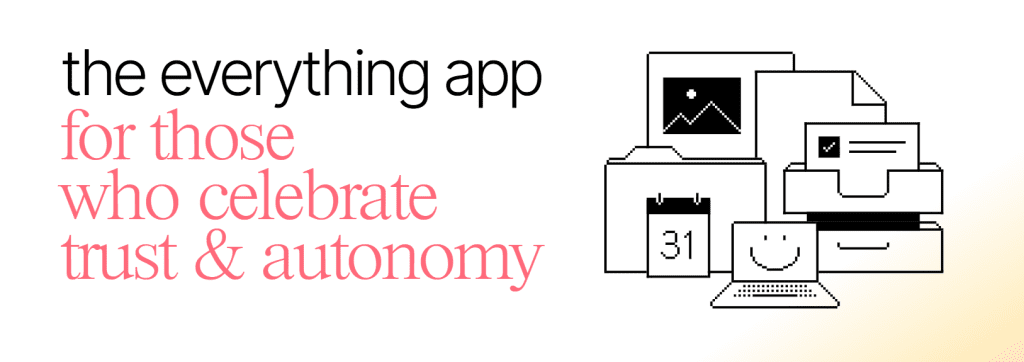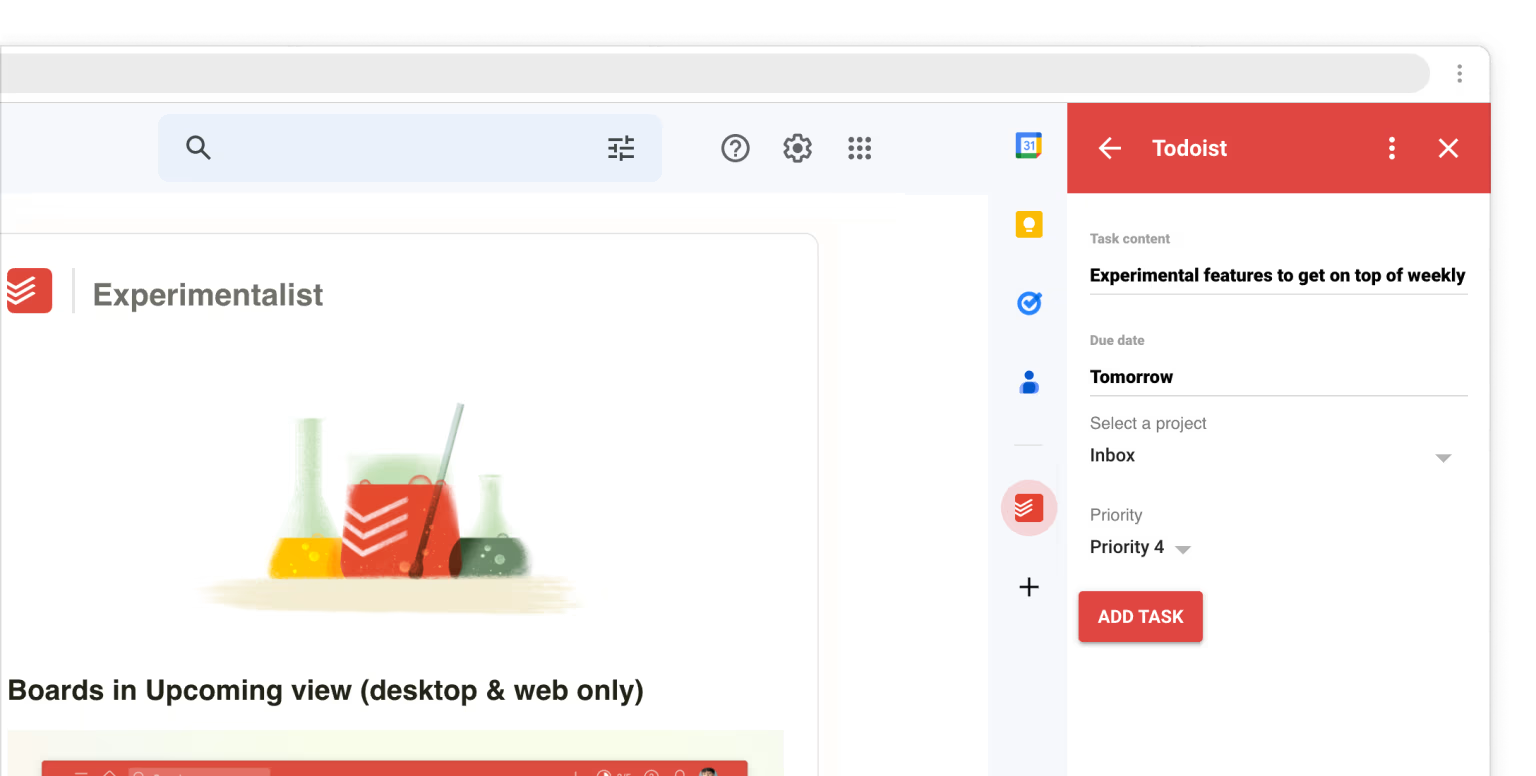ClickUp vs Todoist for Teams in a Remote World (Showdown Part 2)

Table of Contents
The rise of remote work has drastically redefined how organizations connect and manage tasks. It’s no secret that finding the right productivity tool can make or break your team’s workflow. In this second installment of our analysis, we’ll dive deeper into ClickUp vs Todoist for Teams, specifically focusing on collaboration challenges and the powerful solutions these platforms offer. This complements our original post comparing Todoist and ClickUp’s productivity features, ensuring you’re fully equipped to make the best decision for your remote or hybrid setup.
Before we begin, it’s important to highlight that while both tools excel in many areas, they have unique strengths when catering to group workflows. From a behavioral science perspective, experts like Daniel Kahneman, Tali Sharot, and Chris Voss underscore the importance of clarity, trust-building, and emotional resonance when persuading individuals—key factors you’ll see at play in the distribution of tasks and project visibility within ClickUp and Todoist. Read on to understand how each of these tools align with these principles to maximize your team’s engagement.
Collaboration software for remote work
Remote Work: The Next Frontier
Remote collaboration has swiftly evolved from a temporary solution to a permanent reality for many businesses. Recent industry data reveals that employees worldwide increasingly require flexible, digital-first strategies. Companies who effectively adapt to this remote environment are often those that invest in team productivity apps designed for distributed collaboration. This new normal forces us to re-evaluate our strategies, ensuring we have the right set of tools and processes in place.
Behavioral Insight: Tali Sharot’s research suggests that optimism and clear goal-setting can increase individual motivation. By choosing the right collaboration software for remote work, your team can stay focused on collective goals, reinforcing a positive outlook despite potential distance barriers.
Identifying Common Remote Challenges
- Time Zone Complexity: Scheduling becomes a puzzle without a shared digital workspace.
- Communication Gaps: Important instructions can get lost across synchronous and asynchronous channels.
- Task Overlap: When responsibilities aren’t explicit, work duplication and confusion arise.
- Complex Oversight: Leaders need real-time visibility over deadlines and performance to maintain cohesion.
With these challenges in mind, it’s critical to explore how ClickUp and Todoist manage tasks, conversations, and security. Both integrate seamlessly with major communication channels (Slack, email, etc.), but their feature sets differ in subtle yet significant ways.
ClickUp’s Collaborative Advantages
Built for Depth and Flexibility
ClickUp’s design philosophy revolves around being an all-in-one platform. If you’re eyeing robust functionality, advanced reporting, and wide-ranging customization, ClickUp likely edges ahead. In particular, real-time task commenting, detailed permission settings, and dynamic dashboards help keep remote teams aligned.
Core Collaborative Features of ClickUp
- Advanced Permissions: Delegate specific roles (Admin, Member, Guest) and tailor them to your org chart.
- Concurrent Document Editing: Multiple collaborators can engage in real-time.
- Detailed Time Tracking: Monitor hours per project or task, ideal for billing and accountability.
- Multiple Views: From Gantt charts to Kanban boards, teams can visualize their work in a preferred format.
Best collaboration features between Todoist and ClickUp
When comparing the two, ClickUp’s depth truly shines for teams who need granular control. For instance, project managers can create sprints for engineering teams while enabling marketing teams to operate via Kanban boards—within a single workspace. Chris Voss, a negotiation and communications expert, often emphasizes the power of clarity. In ClickUp, clarity is achieved through well-defined, color-coded boards, making it straightforward for each contributor to see who’s working on what, thus reducing “invisible” busywork.
Todoist’s Streamlined Collaboration Approach
Simplicity at Its Core
Todoist is renowned for its minimalistic interface—ideal for teams who prefer a gentle learning curve or have simpler collaboration needs. While it may not pack quite as many features as ClickUp, its intuitive approach ensures that even less tech-savvy members of your team can jump in quickly.
Standout Collaborative Features of Todoist
- Easy Task Assignment: A single click assigns tasks, preventing confusion.
- Project Comments and File Attachments: Keep feedback associated directly to each project.
- Shared Projects: Team members can see a unified view with color-coding.
- Third-Party Integrations: Extensive ecosystem, from calendar syncing to Slack notifications.
How to manage remote teams with ClickUp vs Todoist
Team leaders looking to apply Daniel Kahneman’s cognitive bias lessons may align well with Todoist’s straightforward system. By minimizing friction, you reduce the cognitive load on employees, giving them more mental capacity to engage with tasks meaningfully. This approach can yield high adoption rates and less resistance among members who dread complicated software.
For those who want more than a basic plan, check out the Todoist Pro vs Free 2025 comparison for a deeper dive into advanced features like bigger attachments, reminders, and activity history—features your remote team might find invaluable.
Feature-by-Feature Breakdown for Remote Teams
Even though these platforms target teamwork in different ways, it’s essential to see how each key feature stacks up. Here’s a concise breakdown:
| Feature | ClickUp | Todoist |
|---|---|---|
| Task Assignment | Multiple assignees, custom fields, robust dependencies | Single assignee, straightforward collaboration |
| Communication | In-app chat, threaded conversations, video clips | Basic threaded comments, integrations with Slack and email |
| File Sharing | Native docs & advanced proofing tools | Attachments through tasks, reliant on external storage |
| Notifications | Highly customizable for each space & subspace | Email & app notifications, minimal customization |
| Reporting & Analytics | Time-tracking, workload charts, advanced dashboards | Simple stats with completion rates & personal Karma progression |
| Security Permissions | Granular controls per user level | Project-level sharing & permission tiers only |
| Integrations | Direct integrations + custom API for enterprise | Over 200 direct integrations through official & third-party apps |
Team Productivity Apps Essentials
When you’re researching team productivity apps, the table above can serve as a reference. Whether you prefer the flexible depth in ClickUp or the linear simplicity in Todoist largely depends on the unique demands of your remote workforce. As Tali Sharot would suggest, highlight the positivity and benefits to your team when adopting new software—fostering a more receptive and optimistic mindset toward the transition process.
Scaling Up: Small Teams vs. Enterprise Expansions
Whether you’re a startup or a global enterprise, these tools can scale—but the road differs based on organizational complexities:
- Startups and Small Teams: Todoist’s simplicity can be alluring, facilitating lightning-fast onboarding.
- Mid-sized to Enterprise: ClickUp’s advanced features can handle multiple departments and complex workflows under one roof.
If you’re hungry for more insights on to-do applications for both personal and professional growth, check out 8 Game-Changing To-Do List Apps That Actually Work in 2025. This list provides an overview of other emerging players and might inspire additional solutions for your scaling plans.
From a behavioral angle, adopting new tech in large organizations can encounter greater resistance due to established norms. Revisit your messaging—Chris Voss recommends empathy as a negotiating force. Apply empathy in your internal communications by acknowledging concerns, seeking feedback, and offering solution-driven explanations. Doing so can dramatically increase buy-in.
Conclusion & Practical Recommendations
In navigating the ClickUp vs Todoist for teams debate for remote work, the crux lies in balancing complexity with usability. Each platform has its strengths, shaped by different philosophical approaches. If you aim for all-in-one complexity to handle numerous projects and departments while maintaining robust custom permissions, ClickUp stands out. Conversely, if simplicity and immediate adoption top your list, Todoist remains a trusted choice, allowing remote teams to quickly coordinate tasks with minimal learning curves.
Task assignment tools Tactics
Remember, tools are only as effective as the strategies and motivation behind them. Leverage Daniel Kahneman’s principle of “fast and slow thinking” to ensure your team has the information they need (fast thinking) while allowing time to learn advanced features at a comfortable pace (slow thinking). Managing communication effectively can mitigate friction, reduce mistakes, and create a sense of shared understanding among distributed members.
- Set Clear Expectations: Define roles and timelines. A lack of clarity can foster confusion.
- Build Trust with Transparency: Real-time updates and visible workflows build accountability.
- Offer Step-by-Step Training: Whether using in-platform tutorials or custom webinars, progressive education can drive mastery.
- Celebrate Milestones: Recognize achievements—publicly if possible—to reinforce positive behaviors.
Elevate Your Remote Collaboration
Integrating proven behavioral science tactics—like emphasizing mutual benefits (Sharot), employing empathy (Voss), and understanding cognitive biases (Kahneman)—fuels optimal team engagement.
Ready to experience the difference?
- Try Todoist for Teams: Get started here to experience extended functionality, including advanced shared project features, offline access, and priority support for inquiries.
- Grab 2 Free Months of Todoist Pro: Looking to test premium features with no commitment? Redeem your free months here and see how Todoist handles complex remote collaborations.
- Explore ClickUp’s Remote Collaboration Trial: Get a taste of Gantt charts, automation, advanced comments, and more. Start your trial now and discover the in-depth versatility ClickUp offers.
By applying these powerful strategies and harnessing the right platforms, you’ll be better equipped to beat the remote collaboration challenges that define today’s workforce.