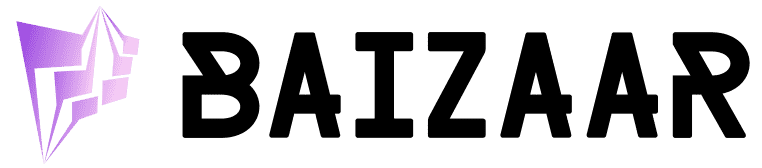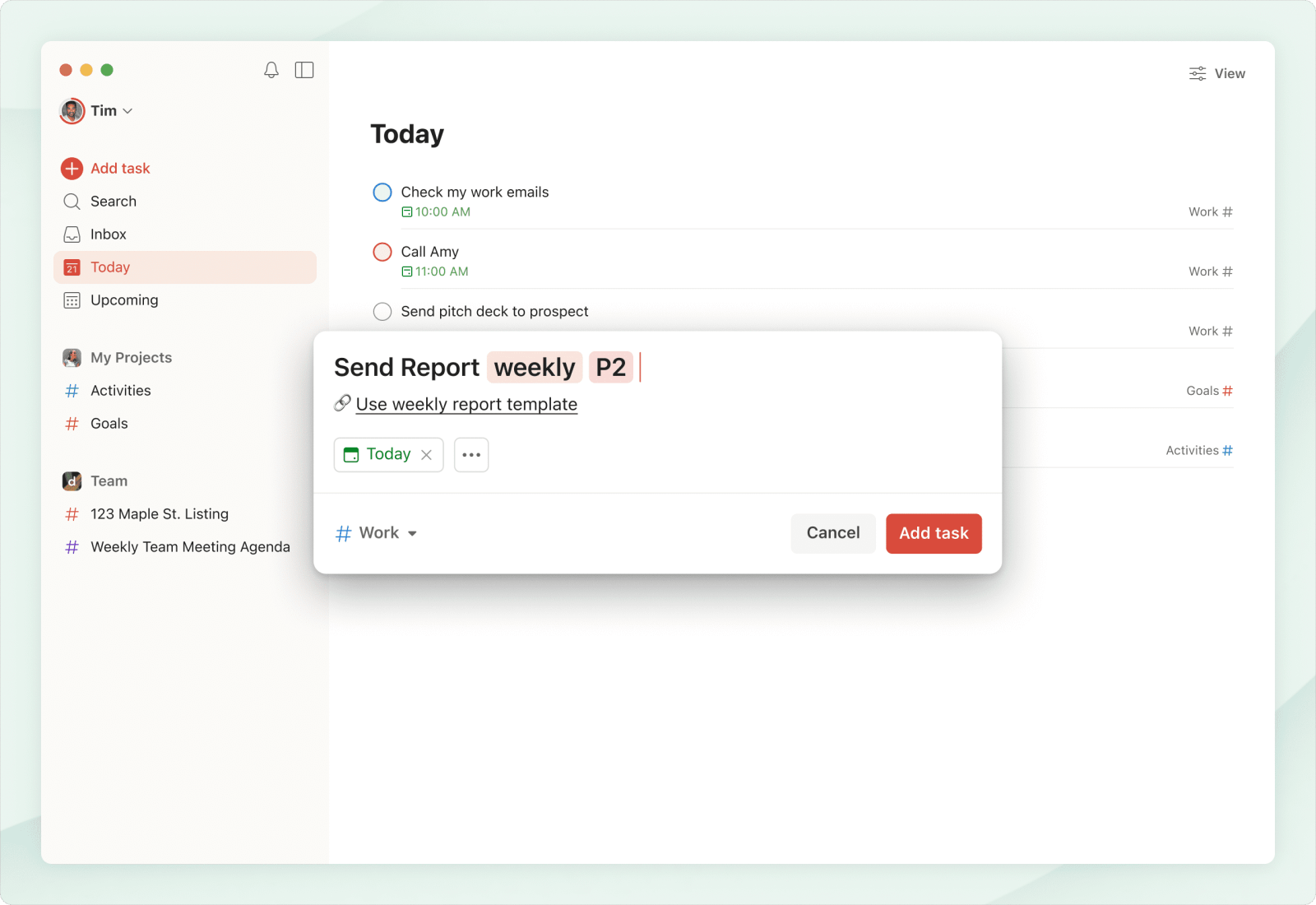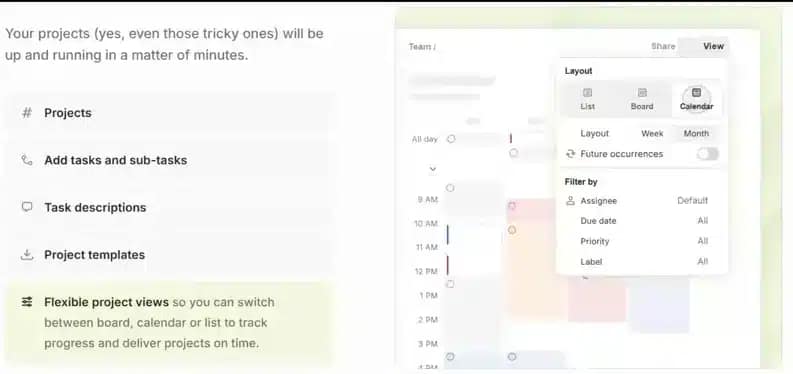
Introduction to Todoist for Project Management
Todoist project management offers a balance of simplicity and powerful task management tools, making it ideal for various team sizes and individual users. Once a simple to-do app, Todoist has evolved into a robust platform for productivity and team collaboration, scaling easily whether you’re working alone or managing multiple projects.
What sets Todoist apart is its intuitive interface, which remains uncluttered yet offers sophisticated options. Teams juggling multiple projects can maintain a clear project structure without losing flexibility. If you’re new to the Todoist ecosystem, explore our in-depth overview in What is Todoist? The Ultimate Guide for 2025 to see how Todoist fits into your broader productivity goals.
Setting Up Your Project Structure
An effective Todoist project management setup begins with a clear hierarchy and logical organization.
Project Hierarchy
- Projects: Create a dedicated project for each initiative or client.
- Sections: Divide your project broadly (e.g., Planning, In Progress, Review, Complete).
- Tasks: Log actionable work items under each section.
- Subtasks: Break down complex tasks into smaller, manageable components.
Project Templates
Todoist features over 50 ready-made templates to speed up project creation:
- Select a template from the library or design your own.
- Apply the template to quickly establish tasks and structure.
- Customize further to align with your workflow.
Popular templates like Product Launch, Campaign Planning, and Event Planning offer consistent frameworks for structured task management.
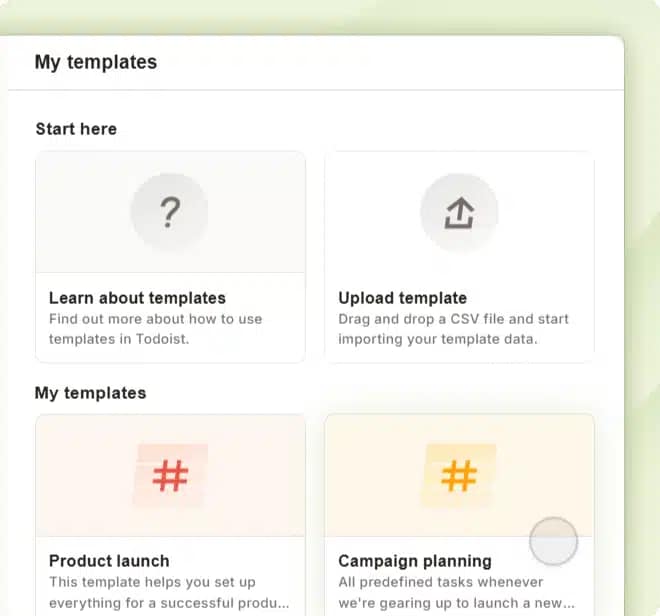
Advanced Organization Techniques
Flexible Project Views
- List view: A straightforward list of tasks.
- Board view: Kanban-style layout for visualizing progress by columns.
- Calendar view (Pro feature): Display tasks on a timeline to aid scheduling.
Priority System
Todoist defines four levels of priority to focus your efforts:
- Priority 1 (Red) – Critical tasks with tight deadlines.
- Priority 2 (Orange) – Important tasks with dependencies.
- Priority 3 (Blue) – Routine tasks.
- Priority 4 (White) – Low-priority or optional tasks.
Labels for Multi-Dimensional Organization
Labels add another layer of sorting or grouping to your tasks:
@waiting– Tasks dependent on external factors.@quick– Tasks that can be done in under 15 minutes.@focus– Tasks requiring deep attention.@client– Tasks involving client communication.@delegate– Tasks assigned to or from a team member.
Team Collaboration Features
One of Todoist’s strongest suits for team collaboration is its set of shared productivity tools:
Task Assignment and Accountability
- Assign tasks to specific users.
- Set due dates and priorities for clarity.
- Monitor statuses and track completions at a glance.
Comment System
- Use task-level comments for focused discussions.
- Attach files (up to 100MB each) to centralize resources.
- Mention team members with
@usernamefor instant notifications.
Project Access Control
Todoist offers distinct permission levels:
- Full Access: Edit, share, and manage project settings.
- Restricted Access: Only invited members can view key details.
- Guest Access: Ideal for clients; they see only the project(s) they’re invited to.
Team Activity Dashboard
- Track who completed which tasks and when.
- Oversee progress across all team projects.
- Maintain accountability with historical logs.
Ecosystem Integration
Todoist integrates with over 70 apps and services to keep your productivity workflow smooth:
Popular Integrations
- Calendar tools: Google Calendar, Outlook Calendar.
- Communication: Slack, Microsoft Teams, Gmail.
- File storage: Google Drive, Dropbox, OneDrive.
- Time tracking: Toggl, Clockify.
- Development: GitHub, Gitlab.
- Note-taking: Evernote, OneNote.
Automation Options
- Exploit Todoist’s native automation features (e.g., recurring tasks).
- Connect via Zapier or IFTTT for more complex workflows.
- Build custom solutions through the Todoist API.
Leveraging Pro Features
Upgrading to a paid plan can further boost your productivity:
Reminders
- Set custom notifications for time-sensitive tasks.
- Get reminders on all devices.
- Automate recurring reminders for periodic tasks.
Unlimited Activity History
- Access full historical data indefinitely.
- Review and analyze long-term performance.
- Identify productivity patterns for continuous improvement.
Advanced Filtering
- Create up to 150 custom filters.
- Use Todoist’s powerful filter syntax for precise sorting.
- Save complex filters for regular use.
If you want a full breakdown of how the Free plan compares with the Pro plan, check out our internal analysis in our Todoist Pro vs Free vs Business plans review. It covers which plan might be best for your specific needs.
Mobile & Cross-Platform Access
Todoist offers seamless accessibility across devices:
- Desktop Apps: Windows, macOS, Linux.
- Mobile Apps: iOS and Android with near feature parity.
- Web Browser: Use Todoist anywhere with an internet connection.
- Browser Extensions: Chrome, Firefox, Safari.
- Email Integration: Gmail and Outlook add-ons.
Pricing & Value Assessment
Todoist’s three-tier pricing strategy covers individual and business needs:
| Feature | Beginner (Free) | Pro | Business |
|---|---|---|---|
| Personal projects | 5 | 300 | 300 |
| Collaborators per project | 5 | 25 | 50 |
| Project views | List & Board | List, Board & Calendar | List, Board & Calendar |
| Filter views | 3 | 150 | 150 |
| Reminders | Limited | Custom & location-based | Custom & location-based |
| File uploads | No | Yes (100MB per file) | Yes (100MB per file) |
| Activity history | 1 week | Unlimited | Unlimited |
| Templates | No | Yes | Yes |
| Team inbox | No | No | Yes |
| Team billing | No | No | Yes |
| Admin controls | No | No | Yes |
| Monthly price | Free | $4 / user | $6 / user |
Try Todoist Pro free for 2 months to explore advanced project management features. For team environments, Todoist Business is only $6 per user monthly and unlocks comprehensive team collaboration functionality.
If you’re looking to avoid stress and keep burnout at bay, consider reading our popular post on Banishing Burnout: A Todoist Guide to discover how thoughtful task management can support mental well-being.
FAQ
1. Can Todoist handle complex project management?
Yes. Todoist project management is well-suited for tasks with dependencies and tight deadlines. While it might lack specialized features like Gantt charts, it offers sufficient functionality to handle detailed project structures and task management.
2. How does Todoist compare to dedicated project management tools?
It is more streamlined than tools like Asana or Monday.com, focusing on core features without overwhelming the user. For many teams, this simpler approach—and its lower starting price—makes it highly attractive.
3. What are Todoist’s limitations?
Todoist lacks built-in time tracking and certain advanced visualization tools like Gantt charts. You can remedy some shortcomings through its integration ecosystem.
4. How to track project progress in Todoist?
Use a combination of:
- Sections as status columns (To Do, In Progress, Review, Complete).
- Board view for visual workflow.
- Labels to identify blockers or progress.
- Filters for custom project snapshots.
- Comments for detailed status updates.
- Project summary view for completion metrics.
5. Can clients access projects without a Todoist account?
Yes. You can invite clients as guests. They only see the projects you specifically add them to.
Ready to transform your workflow? Try Todoist Pro free for 2 months and discover the power of this intuitive, flexible platform. For larger teams, Todoist Business is available at $6 per user, per month with advanced team collaboration tools and admin features.